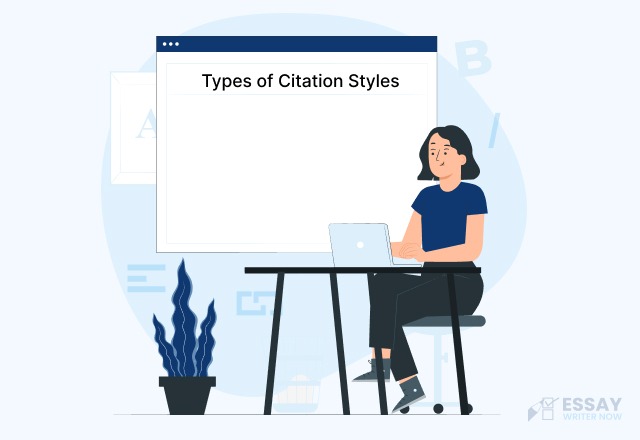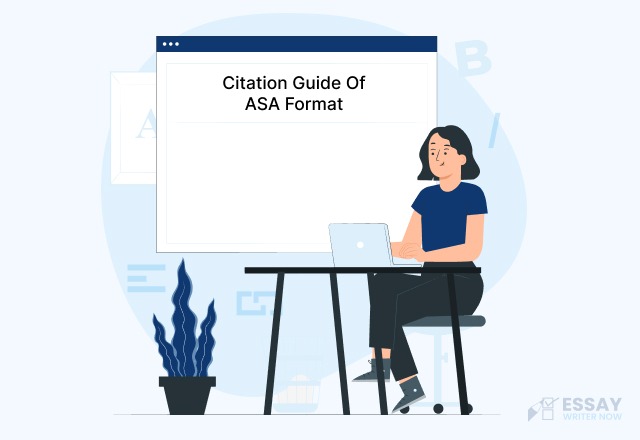What is an MLA Format?
MLA stands for Modern Language Association and it refers to the referencing style developed by this association. It is a common referencing style and students of humanities usually use this citation style.
Some fields that use this referencing style include:
- English Language and Literature
- Foreign Language and Literature
- Literary Criticism
- Comparative Literature
- Cultural Studies
The style is designed for high school and graduate students and it is mainly concerned with writing fundamentals including punctuation, quotations, manuscripts, and documentation.
MLA Format Guide - An Overview
The Modern Language Association, MLA, is responsible for developing and managing the MLA format. Initially, it was developed for students, scholars, and researchers in the field of literature and language. It guides them to format their work in a uniform and consistent method.
However, the style has also been adopted by other fields. The Modern Language Association has introduced its recent edition in April 2021. The edition is the 9th update of the said style.
The MLA Handbook provides updated guidelines about citing various sources and formatting the paper as per those guidelines.
It provides detailed instructions to the writers and helps them format their manuscripts and reference their sources according to the parenthetical method.
Basics of MLA Paper Formatting
Here are the basic MLA 9th edition paper formatting guidelines:
- White 8 ½ x 11” paper
- 1-inch margins on all four sides of the paper
- Each paragraph is indented one and a half inches
- Block quotations are indented one and a half inches from the left margin
- The font type be easy and proper like Times New Roman, Calibri or Ariel
- The italics should be different and easy to identify from another font
- The font size should be 12 pt.
- The whole paper and the Works Cited page will be double-spaced
- Leave a single space after each period or punctuation mark unless you have been instructed by your teacher to add double spaces
Students can submit their assignments either in print or electronic form. In case of print submission, make sure that you bind your assignment properly into a file.
MLA Header Formatting
To create an MLA format header for your assignment, follow the following steps:
- Begin at one 1 inch from the top and flush to the right margin.
- Type your full name, your professor’s name, your course’s name and code, the date of submission, and double-space everything.
- Centralize the assignment’s title and double-space it. Write the title in sentence form and do not bold, italicize, or capitalize the entire title.
- Do not add a period after the title or after any heading.
- Add a double-space between the title and the first line of the assignment.
Here is a sample:

MLA Heading and Title Page
An MLA heading could be added at the top of the page. In case your teacher instructs you to create a title page for the assignment, remember that there are no set rules to create an MLA-style title page.
When creating the header, you will add the following components in it:
- Your full name
- Your teacher’s name
- Course title, and code
- Date of assignment submission

In case you are creating the title for your paper, you should ask the professor to specify the details for it.
Formatting the Running Head and Page Numbers
A running head is a shortened heading that is added in the top corner of each page of the assignment. In an MLA-style assignment, you will add your last name and the page number.
Here is a sample:

MLA Format Quotations
Adding quotes in your paper is a great way to strengthen your arguments and claims. However, when adding them, you must follow the format in which you are writing the paper. Moreover, the quotes must be used to prove your claim and not to base your argument on them.
There are two ways of adding quotes into your paper:
- Author name in the sentence
For example:
Dan Gutman shares a glimpse into the overall plot by stating, “I didn’t know it at the time, but a baseball card—for me—could function like a time machine” (5).
Dan Gutman is the name of the author.
- Quote without the author’s name
For example:
The main character’s confusing experience is realized and explained when he states “I didn’t know it at the time, but a baseball card—for me—could function like a time machine” (Gutman 5).
The name is not added in the sentence but is presented at the end and in the parenthesis.
Usually, no footnotes or endnotes are added to this style of paper. But if you do, add a superscript number on the text that would follow the complete explanation at the bottom of the page.
Paraphrases in MLA Style Formatting
A paraphrase is a summarized text of the original source or quote. The writer does not add the source information as it is. Instead, he adds an explanation of the text.
It is one of the ways to avoid plagiarism. However, you will still need to credit the original source.
Here is a sample:

(Credit: University of Newcastle Library Guides)
Adding a block quote or paraphrase into your paper will have different formats.
Abbreviations in MLA Referencing Style
Abbreviations are commonly used in many places including websites, blogs, social media posts, journal articles, etc. according to MLA, abbreviations should be used sparingly in your assignment. It is better to add full spellings and words to avoid confusion among the readers.
Here are some examples of MLA style abbreviations:
- November - Nov.
- p. or pp. for page and page numbers
- ch. for chapter
- ed. for edition
- trans. for translation or translated
- vol. for volume
- no. for number
- rev. for revised
- Co. (Company)
- Corp. (Corporation)
- Inc. (Incorporated)
- Ltd. (Limited)
Formatting Numbers in the MLA Style
In case of using numerals, use the numerals along with the measurements. When adding the paper, it is better to spell out the numbers. However, for decimals, longer numbers, and fractions, use numbers.
- one
- 2 ½
- three
- 8 ½
- 17.953
- eighteen
- twenty-seven
- forty-four
- one hundred
- 101
- 247
- 5,306
Images, Tables, and Musical Scores
Students often add material like photographs, tables, graphs, data sets, and other kinds of images to support their project and work. These visuals provide effective and additional information for the readers.
Here are the things to follow when adding images into our assignment:
- Make a label for the image and place it directly under the image. Begin with the abbreviation ‘Fig.’, a short for Figure.
- Add the caption for the image. It could be a brief explanation for the image. Place it next to the image.
- Add the attribution information after the caption. If the image is not referred to in the entire project, it is better to add it in the bibliography section.
When tables or data sets are added to the project, they are formatted a bit differently. When adding the data set, label it ‘Table’ with an Arabic numeral. The table and title should be left flushed. The first table would be labeled Table 1, and so on.
Beneath the table, add and credit the original source of the information provided in the table.
Here is an example:

When adding musical scores, labeling them is also important. When adding a musical score, add it with ‘Ex.’, a short for ‘Example’. The label must be added underneath the musical score.
Here is an example:

Lists in MLA Style Format
You can add lists to your assignment as long as you follow proper guidelines and rules. The list is not added vertically but after the colon within the text. The title of the source will not be written in capital letters but in sentence structure. Here is how to do it:
Willian Shakespeare wrote numerous notable tragedies and plays: Romeo and Juliet, Hamlet, Macbeth, , Julius Caesar, and King Lear.
MLA Style Works Cited Page
Here are some things to consider when preparing an MLA style Works Cited list:
- The list of the citations must be added as the last page or section of the project or assignment.
- A running head and a page number must be added at the top of the page.
- All the entries must be added in alphabetical order.
- The page must be double-spaced.
When you cite sources, make sure you include information properly and the reader can locate them easily.
Here is how to cite different sources in MLA format.
MLA Style Book Referencing H3
Here is how to reference a printed book:
Author. Title of Book. Publisher, Year.

For an electronic book from the open web:
Author. Title of Book. E-book, Publisher, Year. Website, URL.

For an electronic book from a library database:
Author. Title of Book. E-book, Publisher, Year. Database Name, permalink.

MLA Style Textbook Readings
For a reading from a printed textbook:
Author of Reading. "Title of Reading." Title of Book, edited by Editor, # ed., Publisher, Year, pp. ###-###.

For a reading from an electronic book:
Author of Reading. "Title of Reading." Title of Book, edited by Editor, e-book, # ed., Publisher, Year, pp. ###-###.

MLA Style Web Page Referencing
For a page on a website:
Author. "Title of Webpage." Title of Website, Publisher of Website*, Date, URL.

For an article from online news or in a magazine:
Author. "Title of Article." Title of Website, Date, URL.

For a webpage without an author and date:
"Title of Article." Title of Website, Publisher of Website*, URL.

MLA Style Films and Videos
For a film:
Film Title. Directed by Director, Film Distributor, Year.

For YouTube videos:
"Video Title." YouTube Channel, Date, URL.

For movies from streaming services (Netflix, Amazon Prime)
Film Title. Directed by Director, Film Distributor, Year. Streaming Service, URL.

For TV episodes from a streaming service:
"Title of Episode." TV Show, season #, episode #, TV Network, Date. Streaming Platform, URL.

For videos on DVD:
Film Title. Directed by Director, Film Distributor, Year, DVD.

For a specific performer or director:
Performer Name, performer. Film Title. Film Distributor, Year, DVD.

MLA Format Images
For an image from the web:
Image Creator. Title of Image. Collection or Publisher, Date. Image Aggregator, URL.

MLA Style Database Sources
Here is a format and example:
Author. "Title of Article." Title of Publication, vol. #, no. #, Date, pp. ## - ##. Database Name, DOI, or Permalink.

MLA Citation Formatting
The basic things that are added to the MLA citation are the author's name and page number. Here is how to cite in different ways:
| For One Author: |
|---|
| “Librarians studying students' feelings about research papers found that "students are frustrated, confused, and fearful of the research paper, but such feelings are not necessarily the result of laziness" (Broussard 8).” |
| For Two Authors: |
| “Texting is very common in almost every environment, including the college classroom. Two researchers report finding that “the vast majority of participants (97.5%) reported at least occasional use of a cell phone to text while in class” (Olmsted and Terry 188).” |
| For More than 3 Authors: |
| “A recent study focused on how college libraries are recruiting and keeping diverse librarians on their staff (Kung et al. 96).” |
| When there are No Page Numbers: |
| “Vincent van Gogh and his brother Theo kept up an “extensive, diary-like correspondence” throughout his life (van Uitert).” |
| When there is No Author: |
| “Academic librarians “help students research topics related to their coursework and teach students how to access information” (“Librarians”).” |
Here is an MLA style paper for further reference:
In conclusion, this blog provides a complete guide to format your paper in an MLA format. You can use this citation style in your paper according to the requirements of your journal.
If you still need help, you can contact an expert essay writing service.